What is THAT?! Use the free, powerful iNaturalist app to help identify what you find in the woods.
On a fall hike in the Frost Valley Model Forest in the Catskills, I catch sight of a bright pinkish red vine. The lance-shaped leaves remind me of an invasive plant species but I don’t recall its name and I’m not positive about my identification.

This mystery plant catches my eye on a hike in the Frost Valley Model Forest. How can I find out what it is and if it’s a non-native invasive?
Enter the iNaturalist smart phone app! I learned to use the app at a conference and have been experimenting with it ever since to help me identify plants and animals I encounter. It’s time to put the app to the test to see if it can help me ID my mystery plant and determine if it’s native or invasive.
I have no cell service in the Model Forest, so I snap a couple of photos with my phone to upload to the app when I get back to civilization. Upon opening the app, I tap the green “+” in the bottom right corner to add a new Observation.

Now I have the choice to “Take Photo” OR “Choose Image” that I’ve already taken. I click “Choose Image.”
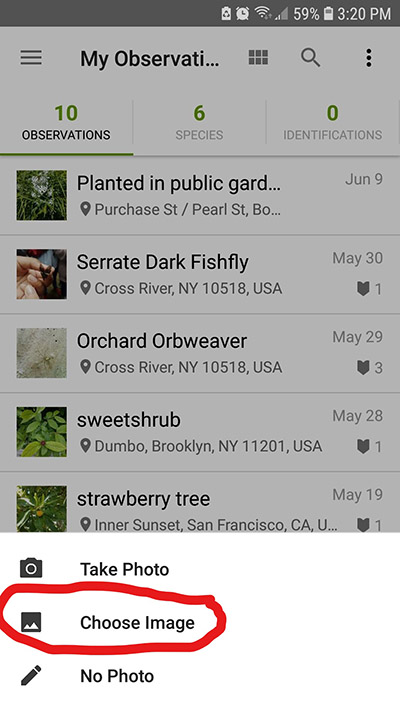
I upload my 2 photos of the mystery plant, picking one of the images to be the “1st” or primary image because its angle and focus are better. On this same Observation Page, I enter my location (selected from a searchable map since I didn’t have an internet connection when I took the photo), add a note (I noticed that the plant had no flowers and I suspect that it’s an invasive species), and I do NOT check the “captive or cultivated” box since I found the plant out in the woods and not in a garden.

Next, I click on the “?” icon to “View Suggestions” of what my plant might be. The app suggests possible matches based on my location and photos, beginning with the genus Fallopia, about which they are “pretty sure.” Listed below this genus are the app’s top 10 species suggestions. I click on the opposing arrows icon to see a side-by-side comparison of my photos with the app’s photos of its top species suggestion, “Fringed Bindweed.”


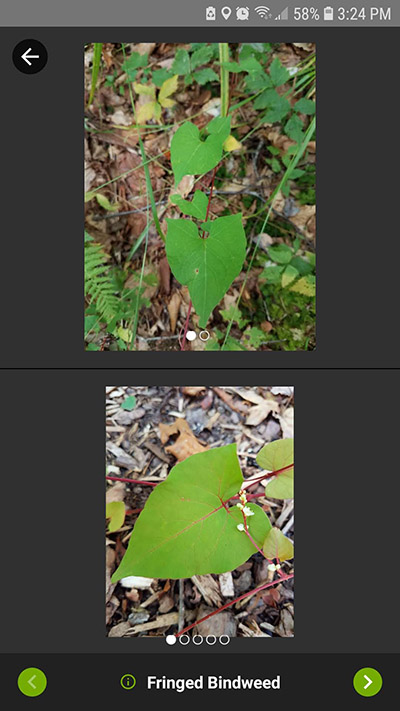
For every species it suggests, iNaturalist also provides a “Map of Observations” to see where other observations have been made, “Seasonality” data showing what time of year the plant is visible, and “Plant Phenology” data showing the time of year different life history events occur, such as fruiting, flowering and budding.
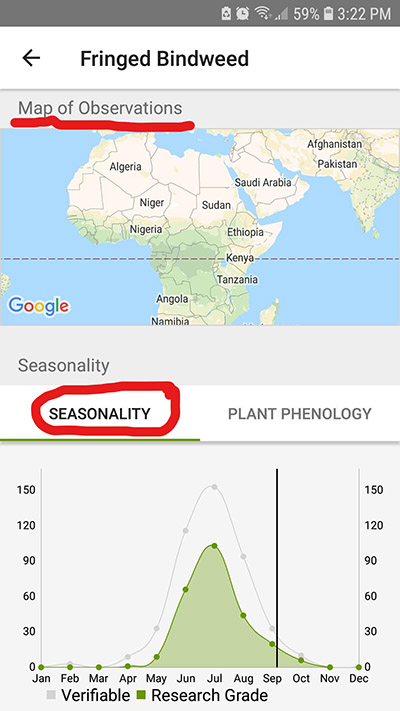
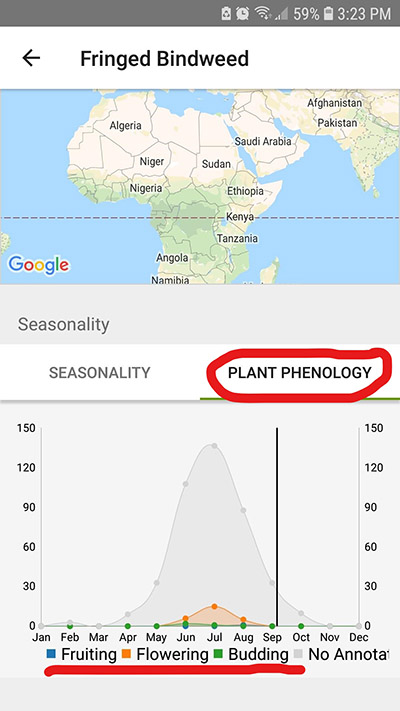
I click through the top 3 suggested species and discover that fringed bindweed and climbing false buckwheat are native to North American while black bindweed is a non-native invasive from Eurasia.
So did I spot a native or the invasive?
Well, you can tell them apart IF you know what to look for – like the direction the vine twists around its host plant (clockwise or counterclockwise) and how hairy the sheaths around the leaf nodes are. Unfortunately, I didn’t take pictures of these details so the mystery remains. On the bright side, now I know what to look for the next time I encounter a similar looking plant. I can also return to this particular plant and add photos and details to my Observation to help me and the iNaturalist community achieve a positive ID later on.
One of the most powerful aspects of iNaturalist is the role its online community plays in helping to identify species. Users (including you!) are encouraged to view others’ Observations and add identifications. When two-thirds of identifiers agree on a level (taxon) of ID, the observation becomes “community grade.” When two-thirds of identifiers agree on a species-level ID, the observation becomes “research grade,” is shared with the Global Biodiversity Information Facility and may be used in scientific publications.
While a positive ID eludes me this time, I’m happy to have gotten more practice with the iNaturalist app. It’s a free, powerful tool that helps me improve the way I observe nature around me. I recommend you download the app, give it a try and let your fellow landowners know what you discover on the MyWoodlot Forum.





