Learn how to create a georeferenced PDF map of your NYC Watershed property, or one of the many NYC Watershed Recreation lands, in just three steps.
Earlier this year, Andrew Krutz created an instructional video and blog postdemonstrating how to use MyWoodlot’s NYC Watershed mapping tool to create a georeferenced PDF map for use in a smartphone mapping application called Avenza. Essentially, there are three steps to complete to get you ready to navigate in the outdoors with the aid your PDF map: 1) Create the map on your laptop or desktop computer; 2) Attach the map in an email to yourself; 3) Download the attachment and upload it in Avenza. This blog post reviews these steps, using my own example in which I do some online deer scouting and make a PDF map for use in the field.
I happen to know of a NYC DEP property on East Brook Road near Franklin, NY. This property appeals to me because it is close to home and it has a nice ridgetop that I am betting has some oak trees and acorns for deer to feed on. In preparation for my first visit, I decided to make a map.

I used the pan and zoom tools to find East Brook Unit in the MyWoodlot Mapping Tool. I could have also used the search bar to get me close.
To get a feel for the terrain, I changed the basemap to USA Topo Maps, which is located in the basemap gallery. You can find it by clicking on the Windows-looking icon on the toolbar at the top right of the mapping tool. I found that if I zoomed in too far (i.e., past a scale of 1:18,055.955), the basemap reverted to a plain looking map without topographic lines. I simply clicked the (-) symbol to zoom back out and the topographic lines reappeared. This map scale will be suitable for my deer scouting purposes and it tells me that it will be a stiff hike to the top!

East Brook Unit with USA Topo Maps as the basemap. The red line represents my planned route to the ridgetop.
To finish creating my map, I clicked on the Print icon, which is also located on the toolbar at the top right of the mapper. I changed the map title to “East Brook topo”, used the defaults for layout and format (A3 Landscape and PDF, respectively), and clicked Print. After about 10 seconds, I could click on the map to open it.
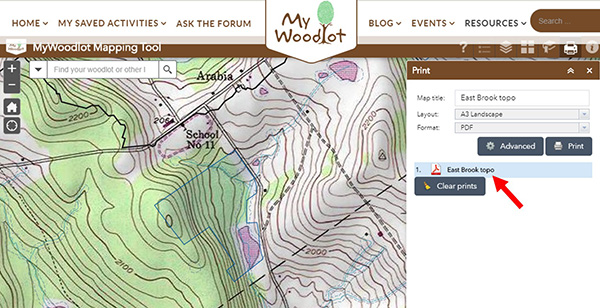
After pressing Print, click on the PDF map in the list to open it.
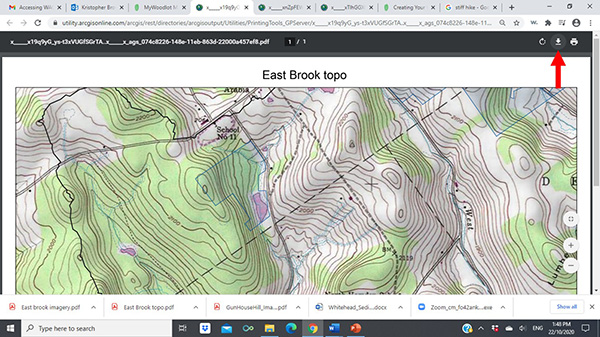
Now you’re ready to download the map to your computer.
From there, I downloaded it and renamed the file “East Brook topo”. Now that the PDF was saved in the Downloads folder on my laptop, I could draft an email to myself, attach the map, and click send!
Next, I opened the email on my Android phone and clicked on the attachment to download it. This saved the PDF to the Downloads folder on my phone, where I could easily upload it to Avenza.
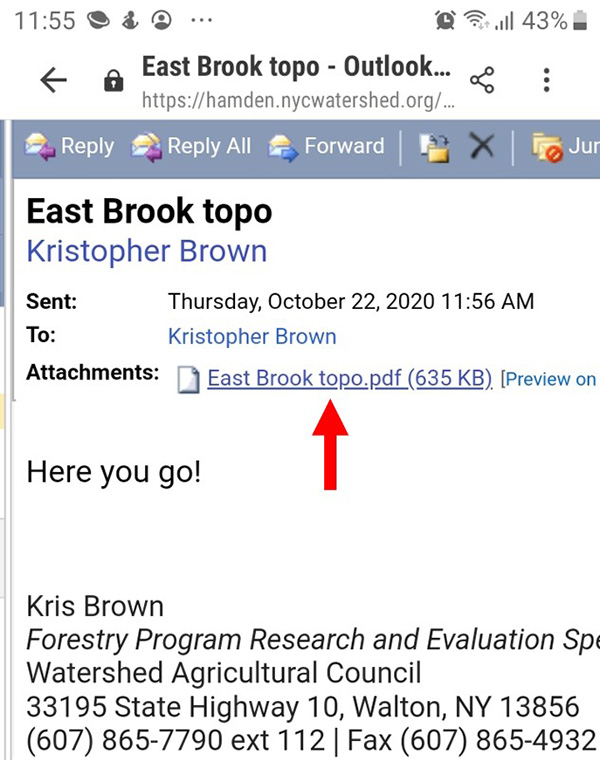
Click to download to your phone.
Once in Avenza, I clicked the Add (+) button, ‘Download or import a map’, ‘From Device Storage’, and finally ‘East Brook topo.pdf’ to add it to my map list in Avenza.

Click the Add (+) button to begin the process of adding your map to your map list in Avenza.

Screenshot of my PDF map (with topographic lines) in Avenza.
I was almost ready for the field, but I also wanted a map with an aerial photo to identify any unique habitat features. Back in the MyWoodlot mapper, all I had to do was change the basemap to ‘Imagery’ and repeat the process of making a map, emailing myself, and uploading the PDF in Avenza.

Screenshot of my PDF map (with aerial imagery) in Avenza.
The second map helped me see that there may be some good bedding just above the pond. I will probably need some rubber boots to get there with dry feet. Having done a bit of map reconaissance, I am now ready to walk this property and mark points of interest.
I hope you will have a go at making your own maps and give us your feedback on the MyWoodlot mapping tool. If you need help going through these steps, contact the MyWoodlot team and we will be happy to walk you through it.
To read more about scouting for deer, check out these other Blogs:
Stay on the Trail: Scouting the Winter Woods for Wildlife
Post-season winter scouting for deer in the Catskills





